How To Avoid Burn Message On Instant Pot
To avoid the burn message on your Instant Pot, always make sure there is no food stuck at the bottom of the inner pot . The best example is my recipe for the Instant Pot Chicken Thighs. You need to saute the thighs first, then remove them onto a plate, deglaze the bottom of the pot by adding required liquid and scraping it with a wooden spoon, then placing a trivet inside and arranging the meat on top.
If you are making pasta dishes , always make sure you scrape any food bits from the bottom of your inner pot after sauteing onions and garlic. If adding tomato sauce or crushed tomatoes, add them last and in the center of the dish, avoiding it touching the sides of the inner pot. Do not stir the dish. Pressure cook according to the instructions in the recipe.
It is recommended by the Instant Pot brand to avoid thick cream sauces when pressure cooking, as it will prevent the IP from coming to pressure. Add cream cheese, heavy cream or thicken the sauce with cornstarch and half and half after your food is cooked. Use the saute mode to thicken the dish.
It seems that 8qt Instant Pots tend to get burn message more often, and my assumption is that while the 8 quart IP requires more liquid to come to pressure than the 6 quart IP, most recipes do not include the info to adjust that according to what IP you are using.
To learn more about the Instant Pot and how to use it almost daily, make delicious dishes and love it, check out my Instant Pot Guide for Beginners.
How Do I Clean My Instant Pot
Cleaning an Instant Pot is just about as easy as using one. The stainless steel and ceramic inner pots are both dishwasher safe, along with the steam rack, lid, and silicone sealing ring. The cooker base, of course, should not get wetuse a damp cloth or cleaning wipe. For marks on the inner pot, base, or lid, use stainless steel cleaner or white vinegar. Dont forget to clean out the condensation collector every so often so it doesnt become infested with larvae. The silicone ring is the biggest challenge since it retains odors, especially potent spices like curry mixtures. Pull it out of the lid before placing it in the dishwasher, and for stronger smells, wash it in a mix of soapy water and vinegar. If that doesnt work, consider replacing the ring or even buying a few to designate to different flavors.
What To Do When The Instant Pot Says Burn How To Save Your Meal
If youre getting the burn message i.e. your Instant Pot display says burn or food burn, this section will tell you what you need to do to save your meal.
I strongly urge you to read the entire article because there are many reasons for the burn message and youll need this information to successfully use the Instant Pot in the future.
Sometimes the Instant Pot says burn or food burn and then changes toOn. If this happens to you, just say thank you and let it keep cooking. Youll probably have some food stuck on the bottom, but you should be able to salvage most of it.
In some rare cases, the scorched/burnt taste may penetrate the entire dish and you may need to start over. But in most cases, its possible to salvage your meal when you see burn on the Instant Pot display.
Also Check: Heating Pre Cooked Ribs
Your Steam Release Valve Is On Venting
When pressure cooking in the Instant Pot, make sure your steam release valve is sealed. This ensures the steam is not escaping the pot. If the steam is not retaining inside, the Pot will continue trying to pressurize. This will cause your Instant Pot to detect an issue of over-heating and it will display the burn sign.
Issue #: You Have Food Stuck In The Heating Element Of Your Pot

This happened to me I accidentally got some noodles stuck in my Instant Pot when I tried to drain some pasta and my oven mitt grip slipped causing some of the noodles to slip into the heating element. I thought I cleaned them all out, but there was some still stuck, triggering the burn notice the next time I cooked in that pot.
Recommended Reading: Rice Button On Instant Pot
Browned Bits Were Not Scraped Off Properly
I make a lot of meats that require searing the meat first. When you do this, browned bits will adhere to the bottom of the pot. If you dont deglaze the pot properly before moving on to the pressure cooking phase, the pot will give the burn notice. To prevent this, make sure you scrap up all the browned bits before turning on the pressure cook.
Your Ingredients Do Not Have Enough Liquid
This is another widespread cause of the burning sign in a number of electric pressure cooker. The burn sign can also be triggered if there is an absence of enough liquid inside your ingredients. This is automatically received that your food is burning and as such, it wont cook properly due to no steam. However, in this case also all you have to do is release the pressure, add some more liquid and begin preparing again. As simple as that!
Recommended Reading: How Long Does It Take To Cook Frozen Chicken In An Instant Pot
What Should I Do When I Get An Instant Pot Burn Notice
You may notice at some point that your Instant Pot is trying to warn you that your food is about to burn. This is a good thing! It doesnt mean your food is burnt. The burn notice is your friend and is there to prevent your meal from tasting like charcoal!
Once your pressure cooker reaches the Burn notice temperature, the Burn sign will display and your Instant pot burn message will let you know that something needs to be done. This is a good thing!
Instant Pot Burn Notice Step One:
You need to turn your Instant Pot off right away and release the steam. Any further cooking and your food will burn inside the Instant Pot.
Pay attention to how many minutes your food has been cooking so you know how long to reprogram your recipe once you restart the cooking process.
You should pay close attention to your Instant Pot display as it cooks. Error messages and the Burn Notice can help you.
Its easy to set it and forget it but you do need to check in every few minutes just incase you get that dreaded Instant Pot burn notification.
Instant Pot Burn Notice Step Two:
Once the steam has dissipated, you will need to investigate your meal. This may mean checking to see if any food has stuck to the bottom of your pot and giving the food in your recipe a good stir.
Also check you have enough water or liquid in the pot for your Instant Pot recipe to continue cooking without a further burn notice.
Instant Pot Burn Notice Step Three:
What To Do If Your Instant Pot Gives A Burn Warning:
Related:
You May Like: Instant Pot Time Display
How To Fix Burn Messages On Pressure Cookers:
Heres a general process you can use to fix your recipe and finish cooking after you see a burn message on your pressure cooker.
Help Why Does My Instant Pot Say Burn
When I got my Instant Pot I was so excited to get started.
I mean, its this magical appliance where I put all my ingredients in, press a button, and in like 10 minutes, I have a delicious meal, right?
Well.
I put all my ingredients in, I pushed the button, and then a few minutes later, my Instant Pot said: burn.
What the heck? Thats not how this thing is supposed to work!
So I started investigating
And I found the four major reasons that an Instant Pot says burn.
Spoiler alert It doesnt always mean your food is burning!
Read Also: What Is Instant Pot Poultry Mode
If Theres Burned Food In The Pot
If you think theres just a little burning on the bottom of the pot, transfer the food to another dish. Take care to scrape only the unburnt food into the pot.
Once youve removed the food, youll need to clean the bottom of the pot.
If youre using an Instant Pot or another brand with a stainless steel cooking pot, use a strong spoon to scrape dried or burnt food off the bottom of the pot.
However, if theres a lot of burning, the flavors may have gotten into the remaining food. You may also need to soak and scrub the pot.
Did You Know We Have A Podcast
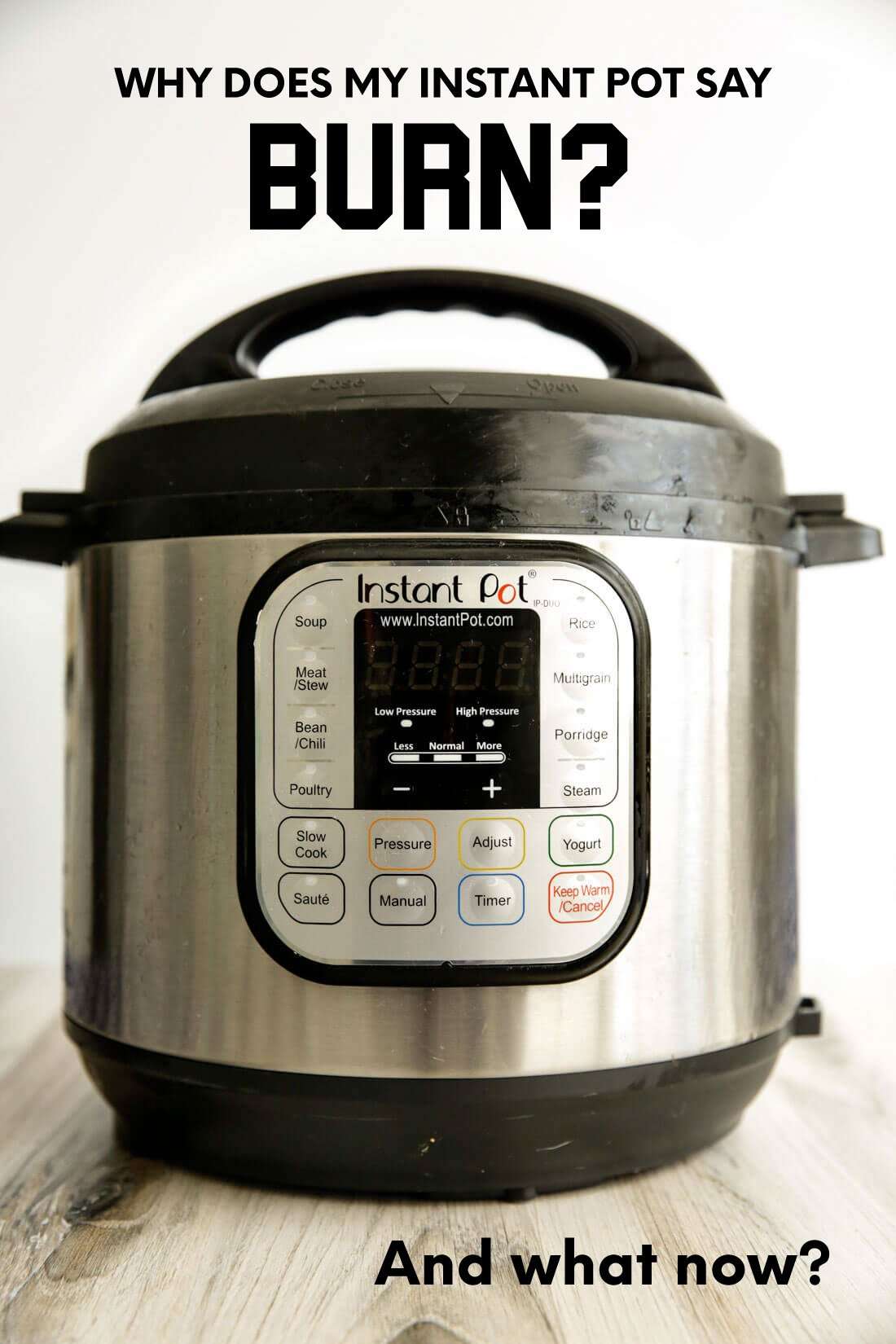
We started the Magic With Gadgets podcast in the January of 2021 as a way to offer a different way to enjoy Recipe This. It focuses on cooking with kitchen gadgets. You can find out more about our podcast here.
With twice weekly episodes through September to December. This is episode 23 of the second season and you have the choice between reading this post, listening to the podcast or both.
If you would like to stay in the loop with our podcast, I recommend you subscribe below:
Recommended Reading: Tamales In An Instant Pot
Recipe Was Tested With An Older Instant Pot Model
If youre following a recipe youve found in a cookbook or on the internet, you could be getting the burn message because that recipe was developed using an older Instant Pot model which didnt have the burn error as a safety feature.
Back in the old days of when the Instant Pot was first introduced, if there was an overheat condition, the Instant Pot would countdown as though it were pressure cooking even though the float valve wasnt up and the Instant Pot hadnt sealed.
The Food In Your Instant Pot Has Begun To Burn
Many a time we dont understand simple signals. Just because we wrote a variety of different reasons why your instant pot might show you the burning sign does not mean that your food will never get burnt inside this apparatus.
There is an outstanding possibility that the burning sign may occur if yourfood is burning inside the container. In such a case, make sure to check thepot very carefully. Be careful not to burn yourself. Clean all the burnt foodfrom inside the container properly with a compatible brush. You have to be verycareful about not letting any scrap items bestuck to the bottom of the pot. This is because these scrap items are natural reservoirs of cockroaches as wellas bacteria.
Weunderstand the fact that if your food actually gets burnt inside the pot andyou are cooking it for an important event, it would feel like a nightmare. Butalways jam for the rescue towards your delivery options. If you have enoughtime, you might want to add the ingredients and begin cooking all over again.But if you are short on time, then you might want to place an order from anearby restaurant in order to serve it to your guests.
Didyou like this article? Do you have anything to add or ask? You are welcome todo so in the comment section below!
Also Check: How To Cook Sirloin Tip Roast In Instant Pot
I Am Pressure Cooking But Steam Is Leaking Out
Is steam leaking out of the pressure valve, even when turned to the upper locked position? Its normal for a small amount of steam to leak from the valve while the pot is heating up, but if it continues to leak steam during the pressure cooking cycle, you may have a problem. This could be a sign that you need to clean out and reposition the valve. If this doesnt work, you may even need to replace the valve.
If steam is seeping out the sides, make sure the lid is properly locked for pressure cooking. If the lid seems to be fine, examine your sealing ring. A stretched or cracked ring should be replaced. If the ring has become dislodged, you can usually put it back into place without trouble. A loose ring can firm up if you put it in the freezer for a little while, but this will ultimately hasten the silicone decay, so you should plan on getting a new ring either way.
Issue #: You Have A Very Sensitive Pot
Guys, I can count on one hand how many times I have gotten the burn message after using my Instant Pot like DAILY for three years. It shouldnt happen all the time.
If you are finding that your pot is giving you the burn message over and over, and you have tried the tips above, something might be wrong with your pot.
Read Also: How To Cook Beets In Instant Pot
What Does It Mean When Instapot Says Burn
The Burn Notice on an Instant Pot simply means theres an Instant Pot Overheat Error. The Instant Pot has a built-in burn -protection mechanism that prevents users from burning food in the Instant Pot. Many times, when you open your pot after receiving a burn warning, your food will actually be fine!
Read Also: Burn Food Instant Pot Message
How Much Liquid Do You Need In A Pressure Cooker
When you use a pressure cooker, you need to have enough liquid in the pot for it to come up to pressure and cook the food properly. The rule of liquids in pressure cooking is to always add at least 1 cup of liquid unless the recipe states otherwise. The liquid will help create enough steam to cook the meal.
You May Like: How Long To Cook Pre Cooked Ribs In Instant Pot
The Lid Wont Come Off
First, make sure enough steam has been released after pressure cooking. Whether you choose a natural pressure release or quick release, give the Pot time to get rid of the steam and cool down. Remember, Instant Pots are designed to be extra-safe, so the pot wont let you open the lid with too much pressure still inside the pot. A little bit of patience can often fix this issue.
Otherwise, the lid probably wont come off because the steam release button is stuck. If youre sure all of the pressure has been released from the pot, use a spoon handle and tap the button beside the release valve.
What Does Burn Message Mean On My Instant Pot

If you see burn display on your Instant Pot, do not panic. The IP detected a high temperature at the bottom of the stainless steel insert and because this appliance has a burn-protection sensor, it turned off heating of the pot which means it stopped cooking. This is a very smart feature and it will prevent your whole dish from burning and smoking up your kitchen, as it would happen in a regular saucepan or pot on the stove.
You May Like: Why Does My Instapot Say Burn
Can You Override Burn On Instant Pot
Usually, when the pot gives you a burn message, cooking stops immediately. During this time, the instant pot cools off for some minutes and then restarts the pressure cooking cycle again.
This simply means that the pressure cooking cycle will still complete after the burn error. The burn message doesnt always mean your food is burning so there is nothing to worry about.
So when the instant pot stops cooking after the burn error message and then turns on after a few minutes, just let it continue cooking. Youll probably have some food stuck at the bottom but everything should just be fine.
In the worse scenario, you may need to restart the cooking process but this is rare.
