What Should I Do When I Get An Instant Pot Burn Notice
You may notice at some point that your Instant Pot is trying to warn you that your food is about to burn. This is a good thing! It doesnt mean your food is burnt. The burn notice is your friend and is there to prevent your meal from tasting like charcoal!
Once your electric pressure cooker reaches the Burn notice temperature, the Burn sign will display and your Instant pot burn message will let you know that something needs to be done. This is a good thing!
Instant Pot Burn Notice Step One:
You need to turn your Instant Pot off right away and release the steam. Any further cooking and your food will burn inside the Instant Pot.
Pay attention to how many minutes your food has been cooking so you know how long to reprogram your recipe once you restart the cooking process.
You should pay close attention to your Instant Pot display as it cooks. Error messages and the Burn Notice can help you.
Its easy to set it and forget it but you do need to check in every few minutes just incase you get that dreaded Instant Pot burn notification.
Instant Pot Burn Notice Step Two:
Once the steam has dissipated, you will need to investigate your meal. This may mean checking to see if any food debris has stuck to the bottom of your pot. If so, give your recipe a good stir with a wooden spoon.
Also check you have enough water or liquid in the pot for your Instant Pot recipe to continue cooking without a further burn notice. If not, add a cup of water.
Instant Pot Burn Notice Step Three:
Objects Stuck Under Inner Pot Above The Pots Heating Element
1. The inner pot is usually made of stainless steel material, but if the inner pot is made of aluminum alloy, it may stick to the heating element. 2. You can try to remove the stuck object using a spoon. If it still cannot be removed, you can use a knife to cut the part of the inner pot sticking to the heating element. If it still cannot release, you can call a professional plumber to help you.
Avoid The Burn Message
There are things you can do to avoid the burn message.
- If you use the saute function, scrape food at the bottom before moving to the next step.
- Always check to see if there are food bits at the bottom this is a major issue for causing the burn message.
- When making recipes with thick sauce, add them after food is cooked using the saute function.
- If you want to make something that contains tomatoes, dont add them until the end and put them in the middle of the pot.
Also Check: Canning In The Instant Pot
What To Do If Your Instant Pot Says Burn
Your Steam Release Valve Is On Venting

When pressure cooking in the Instant Pot, make sure your steam release valve is sealed. This ensures the steam is not escaping the pot. If the steam is not retaining inside, the Pot will continue trying to pressurize. This will cause your Instant Pot to detect an issue of over-heating and it will display the burn sign.
Recommended Reading: How To Cook Beef Stew In Instant Pot
What Is The Burn Message
If youve received a burn message on your Instant Pot, dont panic! The machine has a total of 13 safety mechanisms to keep you and your food safe. The Instant Pot burn message is there to warn you when the bottom of your pot is getting too hot. Keep in mind that the warning is just that, a cautionary message to let you know that things are heating up, not a declaration that your meal is ruined. Theres still time to fix it!
Does Using The Saut Function Make The Instant Pot Say Burn
Using the sauté function shouldnt mean that you get a burn notice on Instant Pot. That being said, if you are using the sauté function and then pressure cooking directly after, this may be the culprit. Make sure to remove your meat and deglaze the pot before switching into pressure cooking mode.
Any time you have something that is browning on the bottom of the inner pot there is a potential for a burn notice. Avoid this problem altogether by making sure you clear the bottom of the pot of any charred bits or burnt on residue before pressure cooking.
Read Also: Lentil Soup In Instant Pot
What To Do When Your Instant Pot Says Burn
So you got that dreadful burn sign and now chills are creeping down your spine. If youre wondering what to do when your Instant Pot says burn, read on. It can be a bit scary at first, but theres no need to panic. Weve got all the answers to why you might be getting a burn notice, what you should do to resolve it, and how to avoid getting the burn notice in the future.
» Read more on How to Use an Instant Pot and see our Top Tips for Beginners.
Instant Pots can surely be intimidating for new users, but the burn sign can worry seasoned users as well. Ive been using my pressure cooker for years now and I still get a little anxiety when the burn notice goes off.
After all, pressure cookers do hold a tremendous amount of power that can be devastating and possibly cause serious harm. They must be handled with caution.
The good news it that burn alert on your Instant Pot is meant to be a safety precaution and when dealt with quickly, it is nothing to be frightened of.
Install Sealing Ring Properly
You need to make sure that the sealing ring is pushed into the sealing ring rack all the way in and all around. Clean the sealing ring after every use and dont forget to put it back in place when you begin pressure cooking. Sealing rings can also get worn out or stretched out over time, requiring replacement.
Don’t Miss: How To Cook Chicken Tenders In Instant Pot
What Does Burn Message Mean On My Instant Pot
If you see “burn” display on your Instant Pot, do not panic. The IP detected a high temperature at the bottom of the stainless steel insert and because this appliance has a burn-protection sensor, it turned off heating of the pot which means it stopped cooking. This is a very smart feature and it will prevent your whole dish from burning and smoking up your kitchen, as it would happen in a regular saucepan or pot on the stove.
What To Do When You Get A Burn Message On Instant Pot
In some cases, its enough to just let the pot be for a few minutes. If it cools down, it may re-start on its own and continue the process where its left off.
If this doesnt happen, heres what to do:
If the error message keeps showing up even after youve done all these several times, then it is the time to call for a specialist.
Read Also: How To Make Mac N Cheese In Instant Pot
Instant Pot Food Burn Message
This post contains affiliate links. As an Amazon Associate I earn from qualifying purchases. Please read the disclosure.
Published: | Author: Paint the Kitchen Red |
Instant Pot food burn is a common message that many Instant Pot owners come across, especially new users, so if youre seeing the burn message youre not alone! Find out why youre getting the food burn message, how to avoid the problem in the future, and what to do when the Instant Pot says burn. See special instructions at the bottom to find out how to deglaze your inner pot and clean the burnt bottom of the inner pot easily.
How To Avoid A Burn Message

Every time you prepare to use your Instant Pot, ensure that all components are clean and in working order. Double-check that the pressure valve is in sealing position before pressure cooking, or all of the liquid will boil off and scorch the bottom of the pot.
“Always ensure that you have sufficient liquid,” says Lai. Use at least one cup of liquid unless you are cooking extremely juicy ingredients that will release their liquid quickly. Well-tested, reliable recipes will take this into account, and should successfully avoid the burn notice.
She also recommends deglazing every time you sauté and scraping the bottom well to ensure no food is stuck on before pressure cooking. Finally, avoid thick sauces and sticky ingredients, which have a tendency to burn.
Read Also: How To Cook Sausage In Instant Pot
S To Fix The Burn Message
Make sure to account the time that you have already had the Instant Pot on when starting it up again. If it was cooking for 5 minutes before and then you start it up, subtract those five minutes from the time.
Why Does The Burn Notice Appear
Usually, when you see a burn warning on your pressure cooker, it means that the sensor inside the pot detects a temperature thats too high. It doesnt necessarily mean anything is burning.
Remember, your Instant Pot doesnt know whats actually happening inside. The burn warning is more of a nudge to tell you to peek inside the pot.
Youll see the burn warning for one of four primary reasons:
Don’t Miss: How To Open Instant Pot Lid
Your Steam Valve Isn’t Sealed
A pressure cooker can’t pressure cook without steam. And while there are plenty of recipes that require the valve set at vent, your pressure cooking process is at risk if there isn’t enough, well, pressure. Additionally, the steam valve can help prevent the liquid inside from evaporating and drying whatever you’re cooking out. Always be sure to adjust the pressure valve to the appropriate setting before you start cooking.
Not Turning The Steam Release Valve To Sealing Position
If the venting valve is not turned to the sealing position, the steam in the pot will keep coming out from it. Leaving the valve open will eventually lead to complete loss of liquid and burn warning. It mostly depends on the instant pot model you have, but for most users who have Instant Pot Lux or Duo, you may need to see if the knob isnt stuck in the open position. The instant pot Ultra comes with a self-sealing mechanism, so you usually dont have to face this issue with it. Although its valve can also get stuck, but the chances are rare.
You May Like: Instant Pot Air Fryer Basket
How To Fix Food Burn Message Without Removing The Food
Depending on what you are cooking, you might not have to go through the hassle of removing food, cleaning the pot and restarting the cooking cycle. This is not official solution but I found it works for me like a charm, so I am sharing it with you.
Usually Burn shows up when Instant Pot is almost or at pressure. Means the pressure pin is up. Great! Logically, if it is not a 45 minute pork carnitas or Instant Pot frozen chicken , there is enough pressure built up to finish cooking your meal because it already started cooking while Instant Pot was coming to pressure.
Here is what to do:
This trick will work with many quick cooking recipes, roughly with under 15 minutes cook time like pasta, eggs, chicken pieces, veggies and canned beans. Examples are Instant Pot white chicken chili, Instant Pot potato salad, Instant Pot goulash, Instant Pot turkey chili and Instant Pot butter chicken.
You Added Ingredients At The Wrong Time Or In The Wrong Order
Have you ever wondered why Instant Pot recipes start with liquid ingredients first? The less starchy an ingredient is, the less likely it is to stick to the pot and burn. Don’t add starchy ingredients until the recipe tells you to, and don’t stir them unless it’s instructed. Additionally, ingredients like dairy and cornstarch will thicken up your food , so it’s best not to add them until after the pressure cooking is finished.
Also Check: How To Cook Yukon Gold Potatoes In Instant Pot
How To Finish Cooking After The Burn Notice
Finishing your meal after a burn notice will depend on where you were in the cooking process and the ingredients.
TIP: If you get the burn notice while cooking any ingredients that contain thickeners , you will likely get the burn notice again if you try to pressure cook it. In these instances, I recommend using Sauté mode to finish your meal. Stir constantly like you would when cooking on the stove.It will take longer to finish but will be much quicker than getting the burn notice multiple times.
How To Prevent A Burn Message In The Future
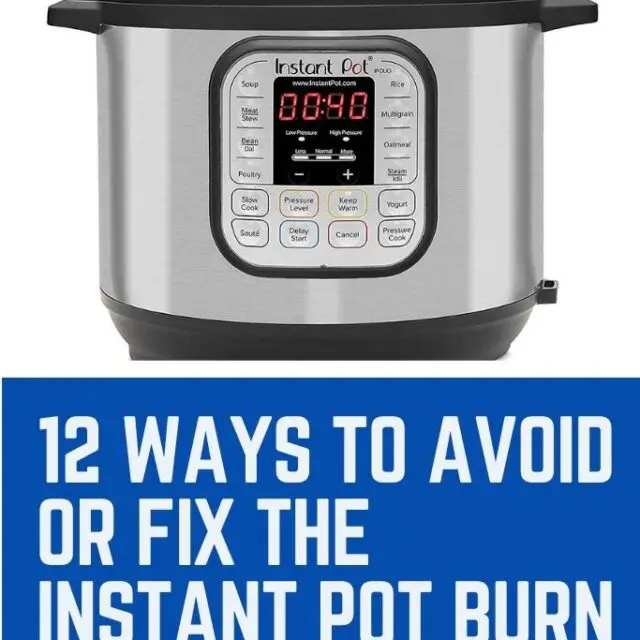
There are a few simple steps you can take to make sure you never have this issue again. First, make sure there is enough liquid in the pot. Instant Pots rely on water-based liquid to pressurize properly and if the food is too dry it will begin to overheat. Next, make sure the steam release is sealed. The machine will not be able to reach proper pressure if the release isnt sealed. Another helpful step is to layer the ingredients within the pot. Make sure liquids are on the bottom, then layer in the restwithout mixing. This will help to prevent scorching. Finally, make sure that the sealing ring and float valve are working properly.
The more familiar you get with your Instant Pot, the more confident youll become cooking with it.
Don’t Miss: How To Cook Frozen Chicken Thighs In The Instant Pot
What To Do When The Burn Sign Switches On
Once the burn sign on your instant pot comes on, the first thing you have to do is press the cancel button and then switch the pot to the venting mode so that the pressure in it is released. When you open the pot, check that theres no burned food sticking at the bottom of the inner pot which caused the instant pot to overheat. Just scrape the pots bottom with a wooden spoon to take out any burnt food pieces, but make sure that the pot completely clean and free of debris before you use it again.
In case there is no burnt food stuck in the pot, then probably the sauce you added in your dish is too thick. Instant pot needs a dilute sauce to build pressure. If sauce is the reason, then the solution is easy. All you have to do is add more water in the pot and stir it. Once the pot has completely cooled down, you can start cooking again.
As mentioned above, most of the time the burn sign turns on due to our own mistakes, which can be easily avoided. But to avoid, first you need to know what those mistakes are. So lets see why you get the instant pot burn message and how you can avoid this in the future.